Things You Need To Know About Preparing Artwork For Screen PrintingWe would like to simplify the process for our customers and help you out, so please send us an email or give us a call and we can walk you through the process. :) This post is a guide on some things to think about and the requirements we need from you to prepare artwork files for screen printing at Leo’s Silk Screen Service. Learn how to prepare your artwork files for screen printing! When preparing your custom artwork for printing on apparel, other garments or material, you must take a few things into consideration to ensure it will print properly. Preparing Your Design
Example of a full-color vector design and color separation: File Formats All digital files we use for screen printing end up in vector format in order to print with our setup. Typically, we ask for artwork in PDF or Illustrator (.ai) formats - and NOT just pasted into Illustrator and sent as a .ai file. All files must be at least 300dpi or vector format. We need true vector formats that are smooth shapes/edges that can infinitely be scaled up or down with no image quality loss. We accept the following File Types:
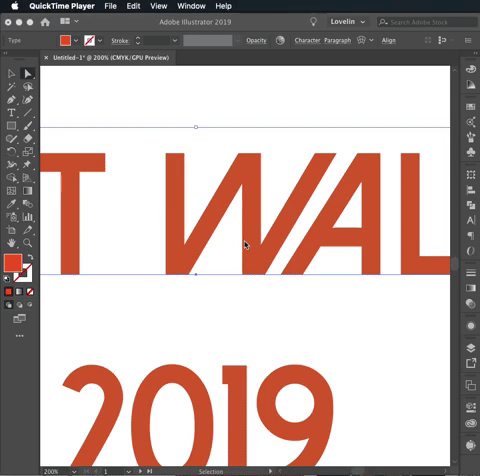 Outlining text Outlining text Convert Your Text to Outlines If fonts are in your artwork, please be sure to outline the font before sending the file as we may not have the specific file on our computers. Outlining the text prevents this from being an issue. Sizing Artwork Send your artwork at the size you want it printed. When opening the file, and it opens at 11" wide, we will know you want it printed at 11" wide. 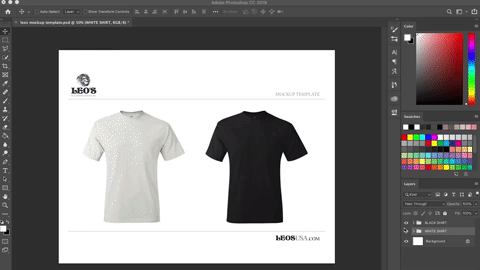 Mockup Your Apparel / Material You may want to mockup your design first so you can get an idea of what it will look like on a shirt. At Leo's Silk Screen, we'll send over a final proof/mockup to make sure you're apparel/project will be printed exactly the way you imagined it to come out! Download our free t-shirt mockup template!
RECAP
For Frequently Asked QuestionsRefer to Leo’s Silk Screen Service’s Terms & Condition for more information.
Please don't hesitate to reach out to us to help guide you! [email protected] Call us (323) 266-2910
0 Comments
|
AuthorLeo's Silkscreen Service, Inc. Archives
January 2023
Categories
All
|
|
TERMS & CONDITIONS
© COPYRIGHT 2017 LEOSUSA.COM. ALL RIGHTS RESERVED. |







 RSS Feed
RSS Feed